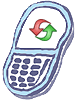How to master reset ZTE F450 Adamant
Steps to Reset Phone
This will reset the phone to factory default settings and erase all user data.
- Press the Center Select Key to unlock the phone. Press the Center Select Key [MENU] > Settings & Tools > Phone Settings > Phone Security.
- Enter the phone lock code and press the Center Select Key [OK]. The default lock code is the last 4 digits of your phone number.
- Select Restore Phone and press the Center Select Key [OK].
- Select Yes and press the Center Select Key [OK].
- Follow the on-screen prompts and press the Center Select Key [OK] to restore the phone.
Warning!: While reset/restore operation under process, you are advised not to remove your battery until the operation is completed
and cellphone restarts otherwise phone damage may occur.
*Disclaimer:Performing a master clear/master reset/hard reset will erase all your data
(photos,videos,contacts etc) completely and reset all the settings to Factory default. The information
contained in this website is for general information purposes only.In no event will resetcellphone.com be liable
for any loss or damage including without limitation, indirect or consequential loss or damage. For complete disclaimer
notice please visit Disclaimer.
The brand names are the registered trademark of respective manufacturers.