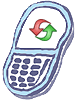How to master reset Samsung SGH-i927 Captivate Glide
Steps to Reset Phone
A master reset reverts the device back to factory settings. It will permanently erase all personal data, preferences, settings and downloaded content like ringtones and apps from your phone. It is recommended that you save (backup) your important data like contacts, photos, calendar etc. to your sim, SD card, or your computer before proceeding.
- From the home screen, press the Menu key, and then tap Settings.
- Scroll to and tap Privacy.
- Scroll to and tap Factory data reset.
- Tap Reset phone.
NOTE: Tap to check Erase SD card to remove all saved media and applications from an inserted Micro SD memory card. - If security is enabled, enter your unlock PIN, password, or pattern.
- Tap Erase Everything.
Alternative method to reset phone
- When powered off, press and hold the Volume DOWN key and then briefly press the Power key.
- Wait for the Android system recovery screen to appear and release the Volume DOWN key.
- Use the Volume DOWN key to navigate to wipe data/factory reset, and press the Power key.
- Use the Volume DOWN key to navigate to Yes -- delete all user data and press the Power key.
- With reboot system now highlighted press the Power key.
Warning!: While reset/restore operation under process, you are advised not to remove your battery until the operation is completed
and cellphone restarts otherwise phone damage may occur.
*Disclaimer:Performing a master clear/master reset/hard reset will erase all your data
(photos,videos,contacts etc) completely and reset all the settings to Factory default. The information
contained in this website is for general information purposes only.In no event will resetcellphone.com be liable
for any loss or damage including without limitation, indirect or consequential loss or damage. For complete disclaimer
notice please visit Disclaimer.
The brand names are the registered trademark of respective manufacturers.