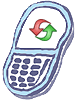How to master reset Palm Pixi
Steps to Perform Hard Reset
A Hard Reset (Full Erase) will erase installed applications, application settings and data.
- From the Home screen, touch the launcher icon.
- Touch Device Info. If necessary, swipe horizontally or vertically to locate the application.
- Touch Reset Options.
- Touch Full Erase.
- Touch Full Erase again.
Steps to Perform Remote Hard Reset
This can be performed from your Palm profile online. You may need to do this if you forgot your password to unlock the screen.
- On your computer, go to palm.com/support
- Enter your Palm profile email address and password.
- Click Wipe Device to remotely reset your phone.
Warning!: While reset/restore operation under process, you are advised not to remove your battery until the operation is completed
and cellphone restarts otherwise phone damage may occur.
*Disclaimer:Performing a master clear/master reset/hard reset will erase all your data
(photos,videos,contacts etc) completely and reset all the settings to Factory default. The information
contained in this website is for general information purposes only.In no event will resetcellphone.com be liable
for any loss or damage including without limitation, indirect or consequential loss or damage. For complete disclaimer
notice please visit Disclaimer.
The brand names are the registered trademark of respective manufacturers.