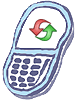How to master reset HTC Desire
Performing a factory reset via settings
- Press HOME > MENU, then tap Settings.
- Scroll down the screen, and then tap Privacy > Factory data reset.
- On the Factory data reset screen, tap Reset phone, and then tap Erase everything.
Performing a factory reset using phone buttons
If you cannot turn on your phone or access the phone settings, you can still perform a factory reset by using the buttons on the phone.
- With the phone turned off, press and hold the VOLUME DOWN button, and then briefly press the POWER button.
- Wait for the screen with the 3 Android images to appear, and then release the VOLUME DOWN button.
- Press VOLUME DOWN to select CLEAR STORAGE, and then press POWER.
- When asked to confirm, press VOLUME UP.
Warning!: While reset/restore operation under process, you are advised not to remove your battery until the operation is completed
and cellphone restarts otherwise phone damage may occur.
*Disclaimer:Performing a master clear/master reset/hard reset will erase all your data
(photos,videos,contacts etc) completely and reset all the settings to Factory default. The information
contained in this website is for general information purposes only.In no event will resetcellphone.com be liable
for any loss or damage including without limitation, indirect or consequential loss or damage. For complete disclaimer
notice please visit Disclaimer.
The brand names are the registered trademark of respective manufacturers.